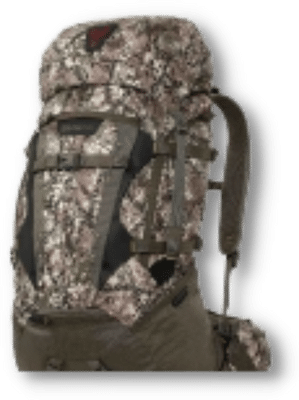enjoy 20% off this summer
ON SELECTED PRODUCTS FROM JUNE 15-31, 2023
- 3″ sunlight-readable touchscreen display
- 3.2 MP autofocus, digital zoom camera
- 3-axis compass with accelerometer and barometric altimeter sensors
- microSD card slot
Take Pictures and Save Locations –Capture locations and memories with its 3.2 megapixel autofocus digital camera with 4x digital zoom. Each photo automatically is geotagged with the location of where it was taken, allowing you to navigate back to that exact spot in the future. Snap and view pictures in landscape or portrait orientation. With 850 MB of internal memory, you’ll never miss a photo opportunity. For more storage, insert a microSD card; you can even view pictures from other devices on microSD with Oregon’s picture viewer.
Touch and Go –Oregon 550 makes rugged navigation effortless with a tough, 3″ (7.62 cm) diagonal, sunlight-readable, colour touchscreen display. The interface is easy to use, so you’ll spend more time enjoying the outdoors and less time searching for information. Both durable and waterproof, Oregon 550 is built to withstand the elements; bumps, dust, dirt, humidity and water are no match for this rugged navigator.
Get Your Bearings –Oregon 550 has a built-in 3-axis tilt-compensated electronic compass, which shows where you’re heading even when you’re standing still, without holding it level. Its barometric altimeter tracks changes in pressure to pinpoint your precise altitude, and you can use it to plot barometric pressure over time, which can help you keep an eye on changing weather conditions. And with its high-sensitivity, WAAS-enabled GPS receiver and HotFix satellite prediction, Oregon 550 locates your position quickly and precisely and maintains its GPS location even in heavy cover and deep canyons.
Share Wirelessly –With Oregon 550 you can share your waypoints, tracks, routes and geocaches wirelessly with other compatible Oregon-, Colorado- and Dakota-series devices. Send your favourite hike to your friend to enjoy or the location of a cache to find. Sharing data is easy. Just touch “send” to transfer your information to similar devices.
Add Maps –Adding more maps to Oregon is easy. Load TOPO U.S. 24K maps and hit the trail, plug in BlueChart g2 preloaded cards for a great day on the water or load City Navigator map data for turn-by-turn routing on roads (see maps tab for compatible maps). Add satellite images to your maps with BirdsEye Satellite Imagery (subscription required).
Find Fun –Oregon 550 supports OpenCaching.com GPX files for downloading geocaches and details straight to your device. By going paperless, you’re not only helping the environment but also improving efficiency. Oregon stores and displays key information, including location, terrain, difficulty, hints and descriptions, which means no more manually entering coordinates and paper print outs. Simply upload the GPX file to your device and start hunting for caches.
Plan Your Next Trip –Take charge of your next adventure with BaseCamp, software that lets you view and organize maps, waypoints, routes, and tracks. This free trip-planning software even allows you to create Garmin Adventures that you can share with friends, family or fellow explorers. BaseCamp displays topographic map data in 2-D or 3-D on your computer screen, including contour lines and elevation profiles. It also can transfer an unlimited amount of satellite images to your device when paired with a BirdsEye Satellite Imagery subscription.
| Weight | 0.4 kg |
|---|---|
| Brand |